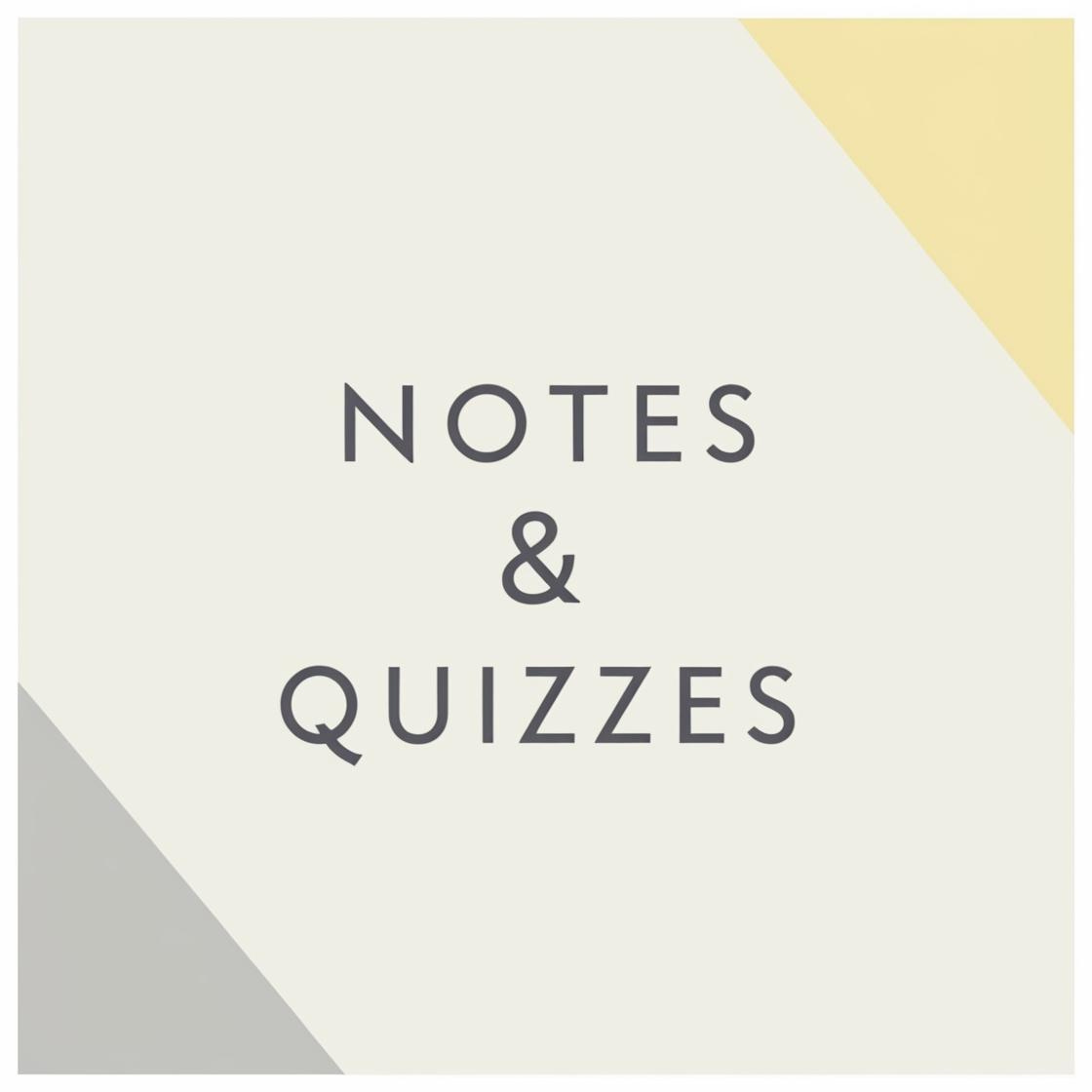The Challenge
To insatiable learners like myself, today’s world is like a massive candy store - offering up all sorts of online courses, webinars, podcasts, videos, and yes even good old books which come in physical, digital, and audio options.
Yet, you can have too much of a good thing.
How can you capture the knowledge efficiently? What’s the best way to jot down notes while attending a webinar? How can you organize your learning so it is easy to revisit at a later time?
In short, how can you make sure the invested time, energy, and money is never wasted?
Understanding adult learners
Unlike full-time students, adult learning enthusiasts have different goals, styles, and needs.
Goals
learn to upskill or for own enjoyment, not to pass exams
Context
learn in spare time only i.e. limited time and energy
learn from a range of sources
have various ways to capture notes (e.g. handwritten, type, zoom AI agent transcript, screen capture, etc.)
Needs
capture notes in the way they prefer
remember what they’ve learned
turn learnings into applicable knowledge
Painpoints
Unorganized notes therefore cannot easily retrieve what was learned
If cannot retrieve or remember what was learned —> Wasted investment (time, energy, money)
Ideation Requirements
As a hobby project, I was primarily developing a solution for myself, a Notion user.
Despite the process being casual, I did make sure all requirements were listed and considered:
Note-taking
✅ Quick access to note taking
✅ The ability to capture all notes in one centralized location
✅ The ability to insert images, links, etc.
Note organization and retrieval
✅ The ability to organize notes in multiple ways
✅ The ability to search notes
✅ All notes are clearly titled
Learning Assist
✅ Assist users in remembering what they have learned
✅ Leverage Notion AI capability if appropriate
The Solution
The resulting Notion template is minimalistic, intuitive, and closely follows a typical user’s learning journey.
1️⃣ Capture Notes in one place
User log insights from books, courses, podcasts, and webinars - all in one centralized and organized Notion workspace.
Each item is presented as a “card” in a gallery view. Cover pages can be added to enhance the visual experience.
You can sort and filter notes through tags and customizable properties.
2️⃣ Let AI Summarize for You
Going beyond raw notes, the built-in AI automatically coverts them into concise summaries for quick reviews.
3️⃣ Auto-Generate Quiz Flashcards
AI instantly creates custom quiz flashcards based on your notes so you can test your understanding, reinforce memory, and make learning stick.
Flashcards are neatly displayed in a separate gallery view.
Get Your Copy
I hope the video and brief description gives you a general idea of this tool.
Why not experience it yourself? It is only $2.