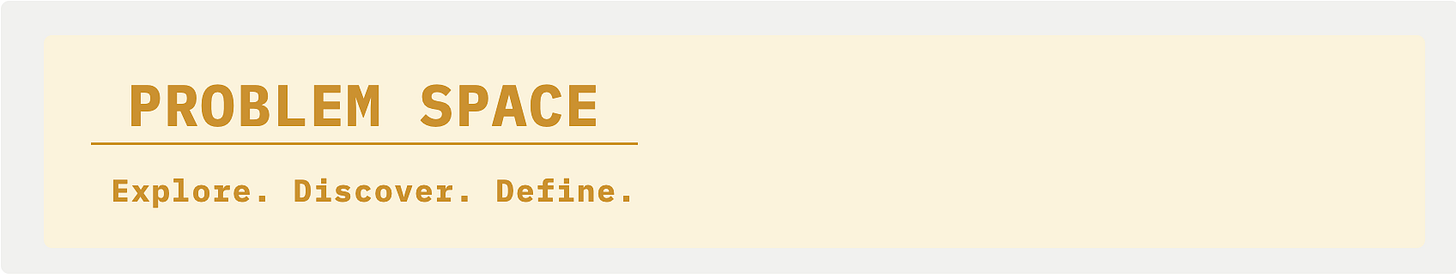Build log #8 - Why I pay attention to Colours

Notion is not exactly the most creative playground when it comes to aesthetic design. With limited colour palettes, the best ways to introduce aesthetics are through images and customized icons.
Since I am building a Design Thinking Tool and not a website, aesthetic is not my primary concern. However, I do pay a lot of attention to the use of colours, for the reasons below.
Colour Coding
At the core of Design Thinking is the distinction between the Problem space and the Solution space.
In my tool, steps/text/pages associated with the former is Yellow and for the latter, Green.
This works as a subtle reminder and help users focus on their tasks at hand.
Within the Problem space, you spend time on understanding the users and their needs and challenges. With this knowledge, you move onto the Solution space to identify possible solutions. The goal is to avoid falling into the trap of creating “a solution in search of a problem.”
Visual consistency
With colour-coding in place, other elements need to be modified to provide a coherent visual - gentle enough on the eyes without distracting users from the tool’s functionality.
Summary
In tools like Notion, where visual customization is limited, small thoughtful design decisions - such as color coding and clean layouts—can significantly enhance usability and overall experience.
Previously in this series:
Build Log #0: Follow me along my Journey of Innovation
Build Log #1: Create a way out of Tedious Analogue Tracking
Build Log #2: Tips on organizing Initial Thoughts
Build Log #3: Overcoming a Roadblock - Innovating without access to Users
Build log #4: Pivot to building a Notion template
Build log #5: Anticipating Challenges
Build Log #6: Assumptions being challenged
Build Log #7: Notion Tool update